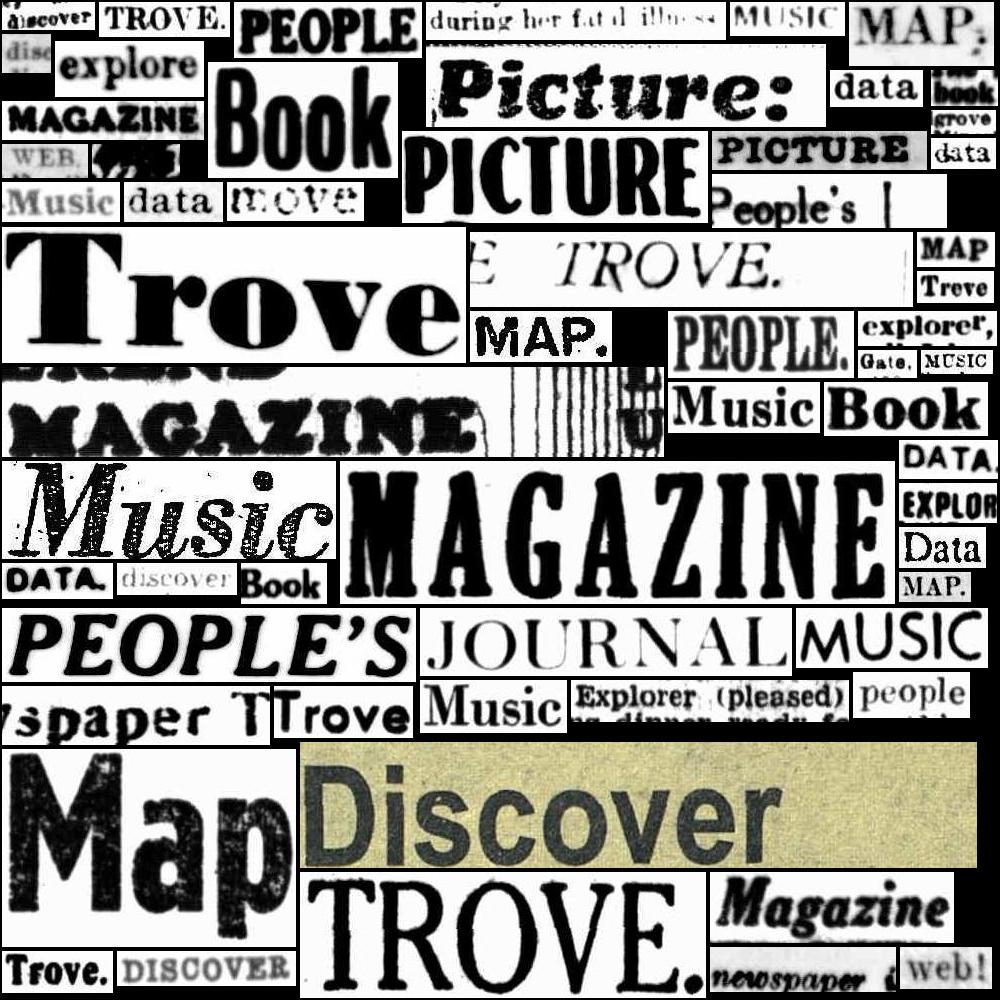31.2. Tutorials and examples#
This page includes information on tutorials and examples to help you create and share your own collections or resources from Trove.
Tutorials#
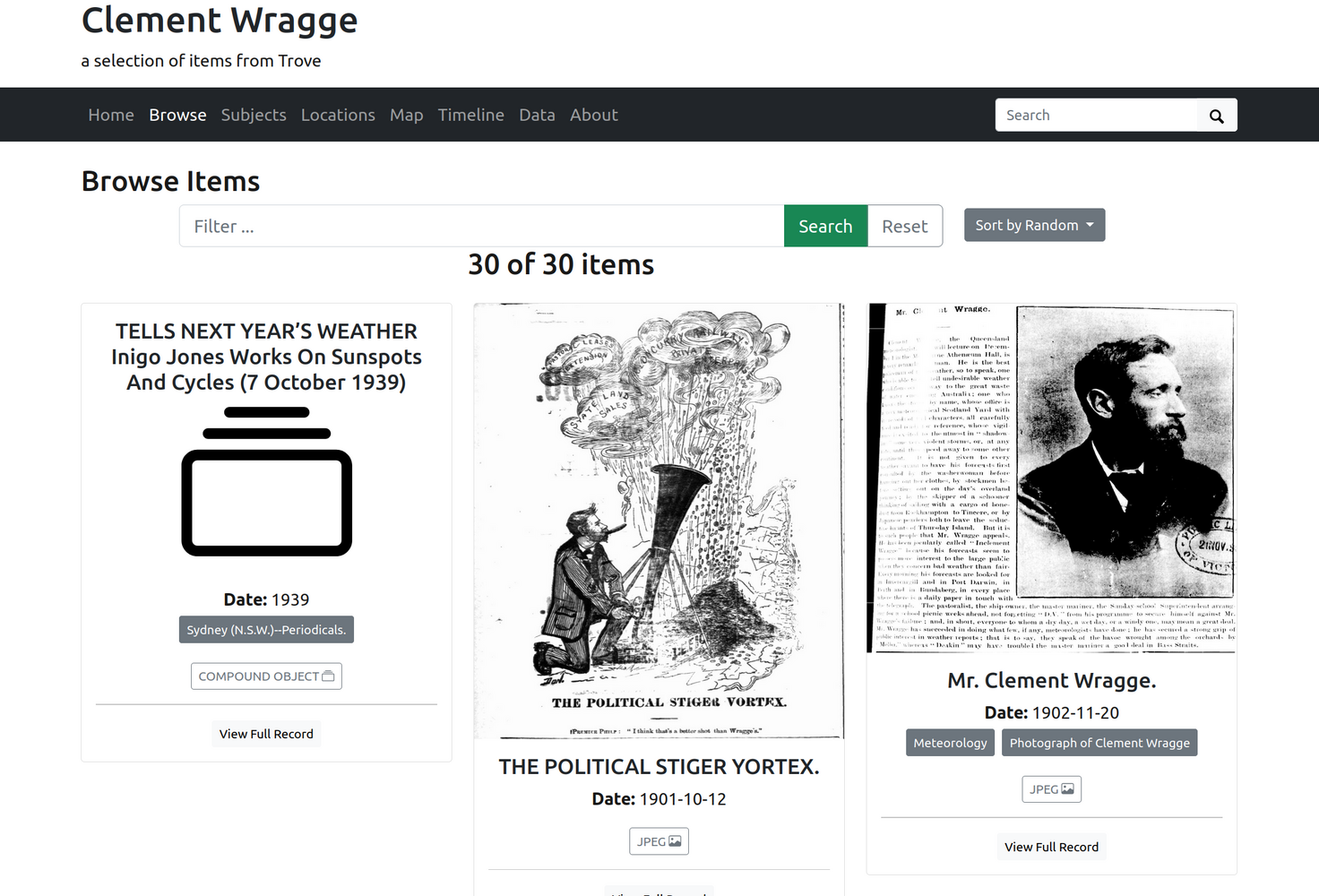
You’ve been collecting and annotating items relating to your research project in a Trove List. You’d like to display the contents of your list as an online exhibition for others to explore. CollectionBuilder creates online exhibitions using static web technologies. But how do you get your List data from Trove into CollectionBuilder?
Examples from the GLAM Workbench#
- Convert a Trove list into a CSV file
This notebook converts Trove lists into CSV files (spreadsheets). Separate CSV files are created for newspaper articles and works from Trove’s other zones. You can also save the OCRd text, a PDF, and an image of each newspaper article.
- Convert a Trove list into a CollectionBuilder exhibition
This notebook converts Trove lists into CSV files (spreadsheets). Separate CSV files are created for newspaper articles and works from Trove’s other zones. You can also save the OCRd text, a PDF, and an image of each newspaper article.
- Upload Trove newspaper articles to Omeka-S
This notebook steps through the process of uploading Trove newspaper articles to your own Omeka-S instance via the API. As well as uploading the article metadata, it attaches image(s) and PDFs of the articles, and creates a linked record for the publishing newspaper. The source of the articles can be a Trove search, a Trove list, a Zotero collection, or just a list of article ids.
- Display the results of a Trove newspaper harvest as a searchable database using Datasette
This notebook shows you how to load the newspaper data you’ve harvested into Datasette, and start it up. If you’ve also harvested full-text and images from the newspaper articles, you can add these to your database as well!